PromptWall
Common Mistakes and Solutions for chatGPT Image Generation
👋👋 Hi, welcome to PromptWall. In this blog, we talk about the common errors and solutions when using chatgpt image generation.
Mistakes & Solutions
1. Did not follow content policy
We recently found that there will be an alert when we use some prompts to generate images in chatGPT. Alert information is:
"This image generation request did not follow our content policy."
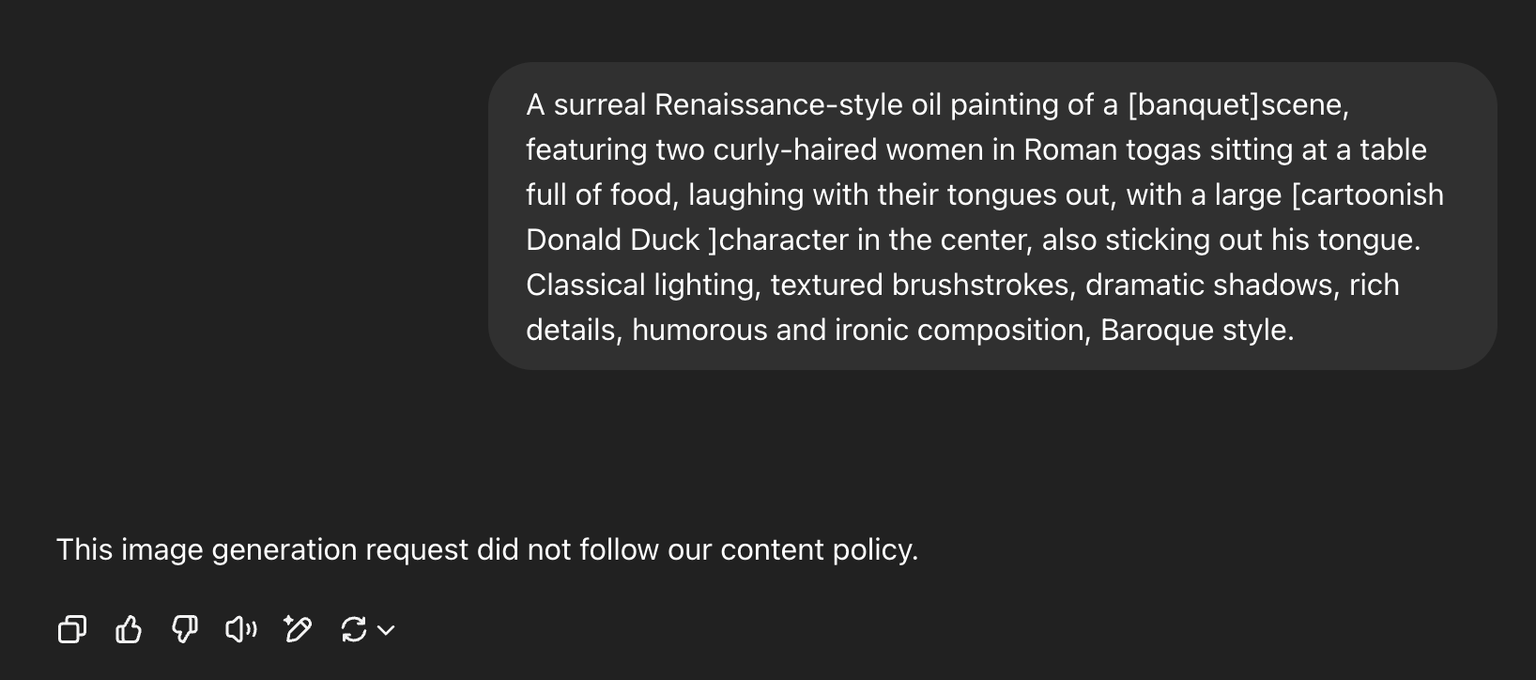
Reasons:
- 1.Prompt contains names or characters that are subject to copyright restrictions, such as specific character names, artistic styles, or branded elements. For example, the name
Donald Duckmay be subject to copyright restrictions, just like the example shown above. - 2.Prompt contains content related to violence
- 3.Prompt contains content related to sex
Solutions:
- 1.Delete the content may have copyright issues.
- 2.Delete the content related to violence or sex.
- 3.Change the key words if you really want to generate the specific image.

2. Take Too Long for ChatGPT to Create an Image?
Many users reported that the chatGPT takes too long to create an image. Everybody wants to konw how long does it take chatgpt to create an image.
Reasons:
- 1.Too many image generate requests.
- 2.Switch the window when chatgpt is generating an image.
Solutions:
- 1.Just Wait.
- 2.It usually won't take too long, within 1 minute. However, when OpenAI is generating an image, if you switch to another window, the page might keep showing the 'generating' status for the image generation. In this case, the image has actually already been generated. You just need to refresh the page to see it.
Want more detail. Learn from OpenAI's content policy

© 2025 PromptWall. All rights reserved.